Uygulama başlangıcında kullanıcıya bilgi vermek ne nedir gibi açıklamalar yapmak için kullanılacak bir eklenti. Hem kullanımı kolay hemde kullanıcı için oldukça göz alıcı ve başarılı duran app-intro-slider kullanımına geçelim hemen.
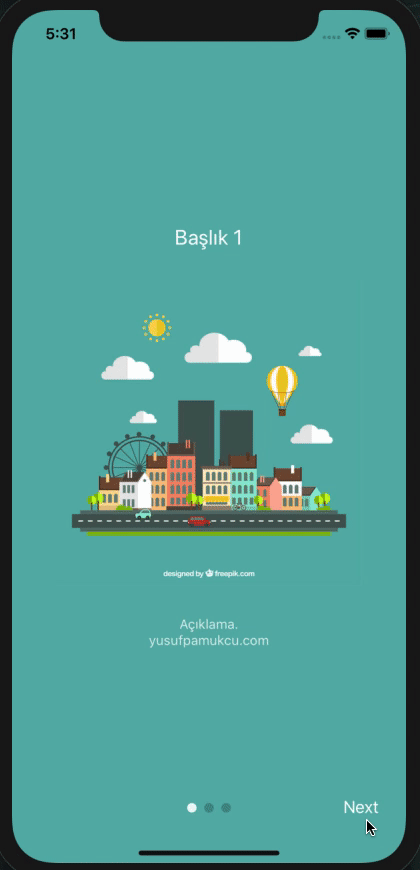
|
1 2 3 4 5 6 7 8 9 10 11 12 13 14 15 16 17 18 19 20 21 22 23 24 25 26 27 28 29 30 31 32 33 34 35 36 37 38 39 40 41 42 43 44 45 46 47 48 49 50 51 52 53 54 55 56 57 58 59 60 61 62 63 64 65 66 67 68 69 70 71 72 73 74 75 76 77 78 79 80 81 82 |
import React from 'react'; import {View, Text, Image, StyleSheet, StatusBar} from 'react-native'; import AppIntroSlider from 'react-native-app-intro-slider'; const data = [ { title: 'Başlık 1', text: 'Açıklama.\nyusufpamukcu.com', image: require('./assets/1.jpg'), bg: '#59b2ab', }, { title: 'Başlık 2', text: 'Other cool stuff', image: require('./assets/2.jpg'), bg: '#febe29', }, { title: 'Başlık 3', text: "Açıklama\n\nLorem ipsum bla bla bla", image: require('./assets/3.jpg'), bg: '#22bcb5', }, ]; export default class App extends React.Component { _renderItem = ({item}) => { return ( <View style={[ styles.slide, { backgroundColor: item.bg, }, ]}> <Text style={styles.title}>{item.title}</Text> <Image source={item.image} style={styles.image} /> <Text style={styles.text}>{item.text}</Text> </View> ); }; _keyExtractor = (item) => item.title; render() { return ( <View style={{flex: 1}}> <StatusBar translucent backgroundColor="transparent" /> <AppIntroSlider keyExtractor={this._keyExtractor} renderItem={this._renderItem} data={data} /> </View> ); } } const styles = StyleSheet.create({ slide: { flex: 1, alignItems: 'center', justifyContent: 'center', backgroundColor: 'blue', }, image: { width: 320, height: 320, marginVertical: 32, }, text: { color: 'rgba(255, 255, 255, 0.8)', textAlign: 'center', }, title: { fontSize: 22, color: 'white', textAlign: 'center', }, }); |
Projenin kodlarına buradan ulaşabilirsiniz.
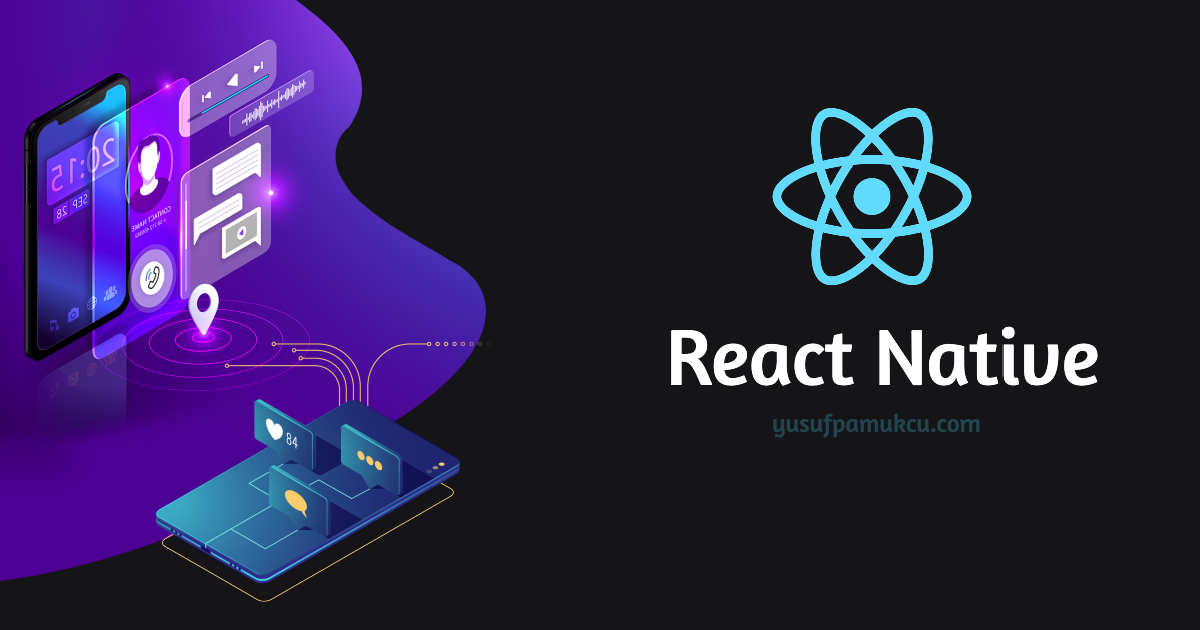
İlk Yorumu Siz Yapın